ok Norbo can we continue ?
see the image below :
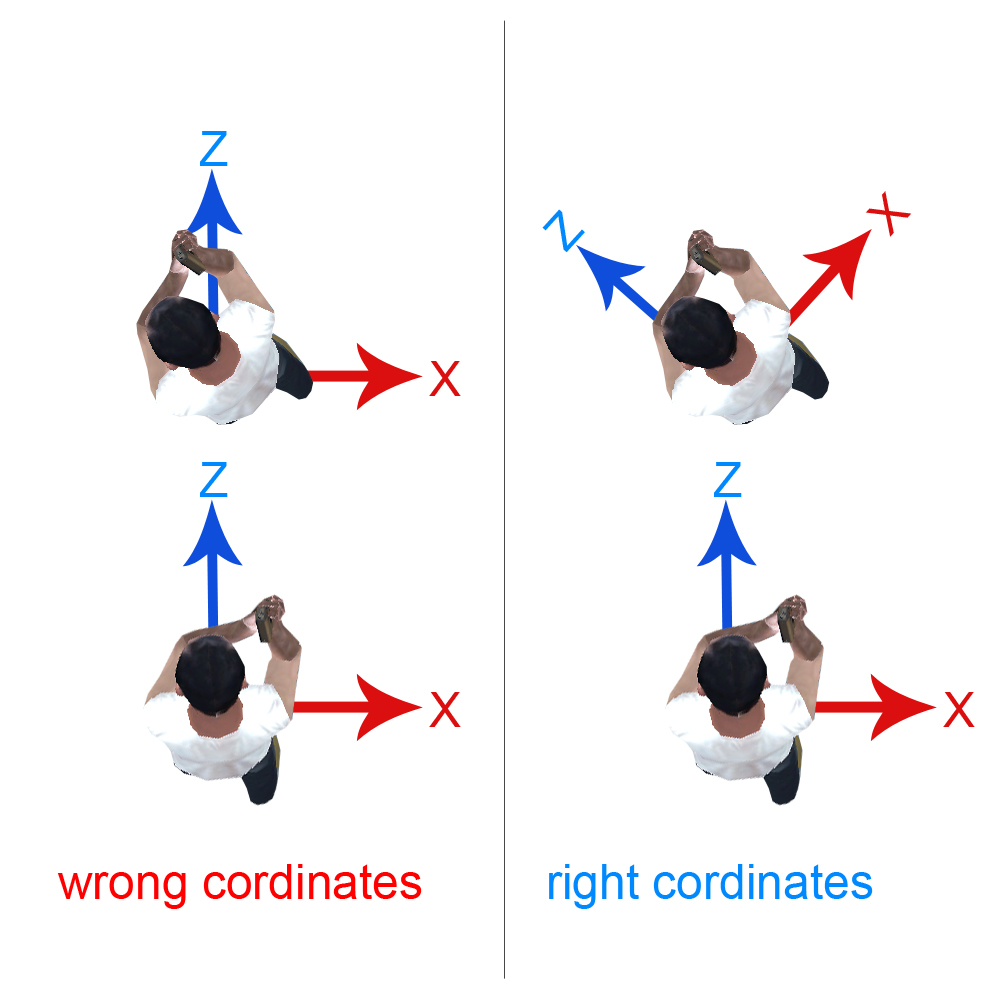
- bepu3.jpg (208.51 KiB) Viewed 10150 times
I want the player to be the Z axis is forward when he turn right or left ! what going on with me like the left photo , what I want is how can the Bepu cordinate turn when the PlayerModel is rotate on Y axis .
I was see the "CharacterControllerConvexCastInput.cs " but it's diffrent I think from what I want .
Ok now see this code:
playerCapsule.LinearVelocity += new Vector3(0, -10, padState.ThumbSticks.Left.Y * 10f);
this code is just to translate the capsule around without rotate the coordinate.
and this code:
playerRotationY -= padState.ThumbSticks.Right.X * MathHelper.ToRadians(2f);
to increase or dec.. the amount of rotating using the Thumbsick.
and this:
playerQuaternion = Quaternion.CreateFromAxisAngle(Vector3.Up, playerRotationY);
this is for rotating the Model it self not the capsule.
and this code for attach the model to the capsule position:
playerPosition = playerCapsule.Position - new Vector3(0, 50, 0);
and this for PlayerModel.world:
playerAnimator.World =Matrix.CreateScale(0.5f)*Matrix.CreateFromQuaternion(playerQuaternion) *Matrix.CreateTranslation(playerPosition);
and now where or how can the Capsule coordinate rotate on Y ?
I don't know how it work exactly. please point me at right direction Norbo
